Digimaker CMF Documentation
Digimaker CMF is a content management framework focusing on simplicity, flexibility and performance.
Get started
Installation
The simpliest way to install is to get sample code and run: https://github.com/digimakergo/dmdemo . The sample project readme has explained code structure and basic apis.
Tutorials & articles
Digimaker CMF can be used to build web site, web application or being embeded to existing system.
Normally you can just configure content model(a json file), then you are able to manage content.
- If you want to develop website, you can start to write template.
- If you want to develop web application, you can check our rest api
To know how to set permissions, see Permission introduction.
Read Digimaker concepts to understand some design concepts.
More articles:
References
- Content types: contenttype.json
- Permission: policies.json
- Template: Templating API, template_override.yaml
- Client/Rest API: Rest API, digimaker-ui(Client library)
- Server side: Go API
- Configuration: dm.yaml
Content Administration(editorial ui)
Below is a basic screenshot of eui, which is customizable in tools, display, columns, themes etc, and is extendable for more features.
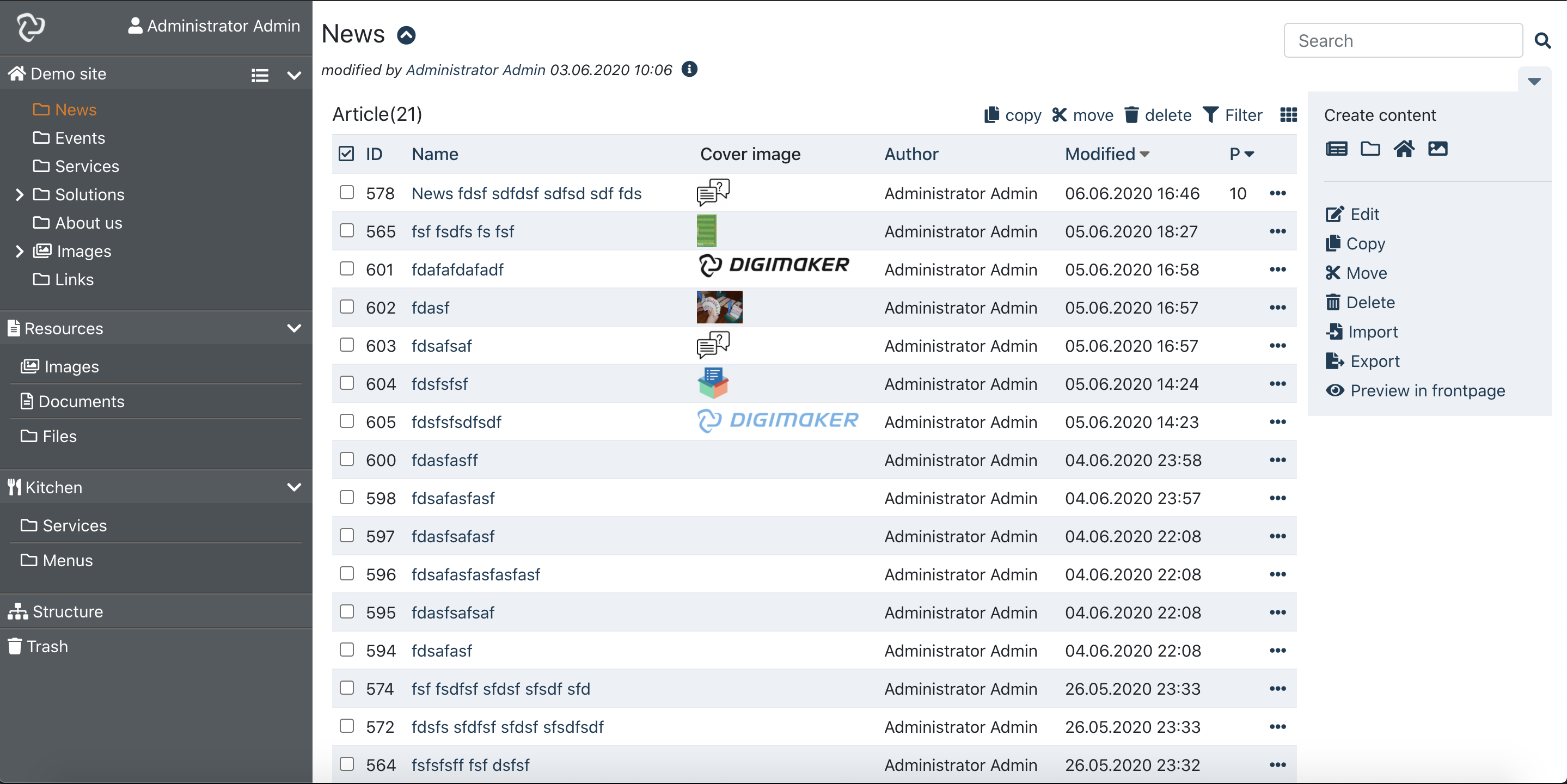
About
License
Digimaker CMF is under MIT license
Roadmap
We are evolving so check our New feature ideas in github project to know our next step.
Thanks
Special thanks to template library Pongo2 and high perforance DB library SQL Boiler.